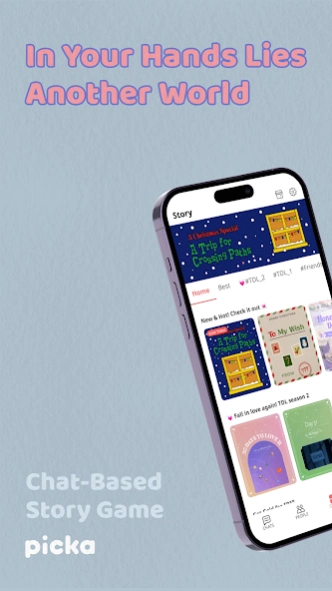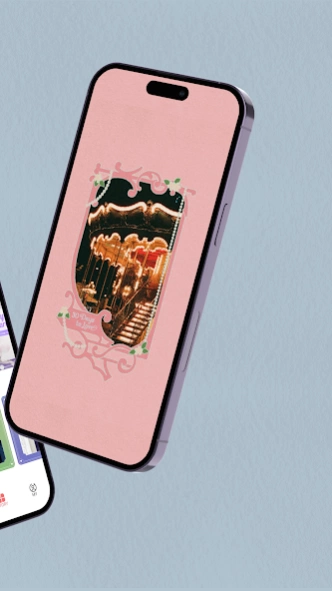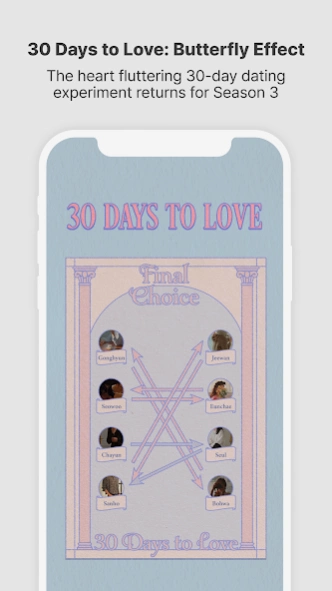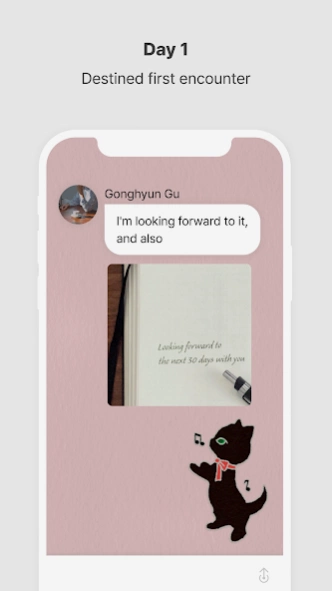Picka: Virtual Messenger 1.21.1
Free Version
Publisher Description
Picka: Virtual Messenger - More realistic than reality
Another World in the Palm of Your Hands
Chat-based Story Game, Picka
■ is revealed
A heart flutteting love experiment is back with Season 3!
Would I be able to meet someone who will shake my heart in 30 days?
■Fully immersive first-person chat story
You are the protagonist of every story!
Become the protagonist in various worlds.
■Endings determined by your choices
The flow and ending of the story are determined by your choices.
■Collect diverse endings
Collect a variety of endings with the Time-Leap feature that lets you go back to any branching point.
● Contact Information
- Customer inquiries: Settings → FAQ → Contact us
- Advertising/partnership inquiries: [picka.cs@pbagel.com](mailto:picka.cs@pbagel.com)
● Access Authorization Guide
- Optional access rights
- Storage space: Used by Picka users to register photos in their storage space as a profile
About Picka: Virtual Messenger
Picka: Virtual Messenger is a free app for Android published in the Simulation list of apps, part of Games & Entertainment.
The company that develops Picka: Virtual Messenger is Plain Bagel Inc.. The latest version released by its developer is 1.21.1.
To install Picka: Virtual Messenger on your Android device, just click the green Continue To App button above to start the installation process. The app is listed on our website since 2024-04-17 and was downloaded 1 times. We have already checked if the download link is safe, however for your own protection we recommend that you scan the downloaded app with your antivirus. Your antivirus may detect the Picka: Virtual Messenger as malware as malware if the download link to com.plainbagel.picka_english is broken.
How to install Picka: Virtual Messenger on your Android device:
- Click on the Continue To App button on our website. This will redirect you to Google Play.
- Once the Picka: Virtual Messenger is shown in the Google Play listing of your Android device, you can start its download and installation. Tap on the Install button located below the search bar and to the right of the app icon.
- A pop-up window with the permissions required by Picka: Virtual Messenger will be shown. Click on Accept to continue the process.
- Picka: Virtual Messenger will be downloaded onto your device, displaying a progress. Once the download completes, the installation will start and you'll get a notification after the installation is finished.